<?xml version="1.0" ?>
<rules>
<rule name="Main Rule_rewrite" stopProcessing="true">
<match url="^(.*)$"/>
<conditions logicalGrouping="MatchAll">
<add input="{REQUEST_FILENAME}" matchType="IsFile" negate="true"/>
<add input="{REQUEST_FILENAME}" matchType="IsDirectory" negate="true"/>
</conditions>
<action type="Rewrite" url="/index.php/{R:1}"/>
</rule>
</rules>
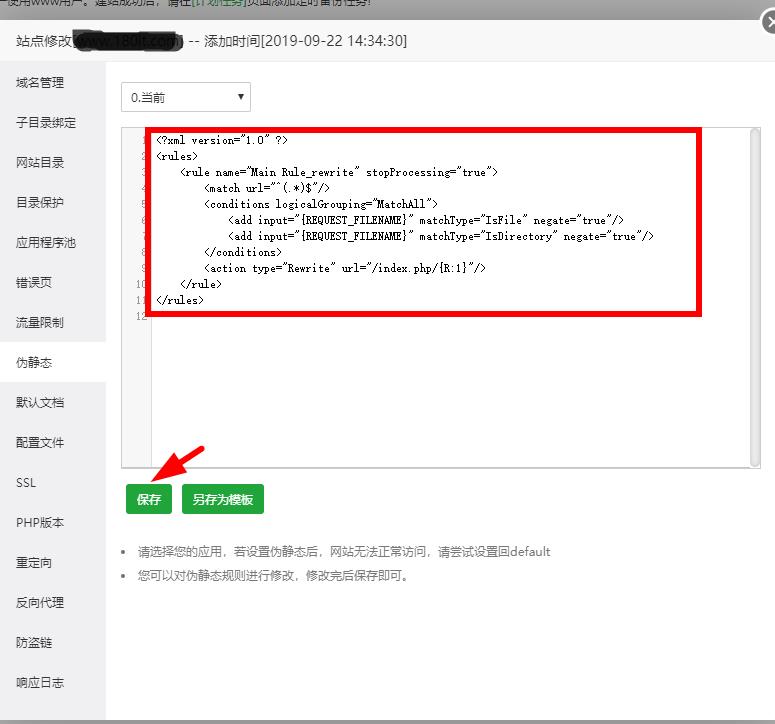
然后是typecho后台的设置,我们在“设置”-“永久链接设置”中的“是否使用地址重写功能”处勾选“启用”,然后保存。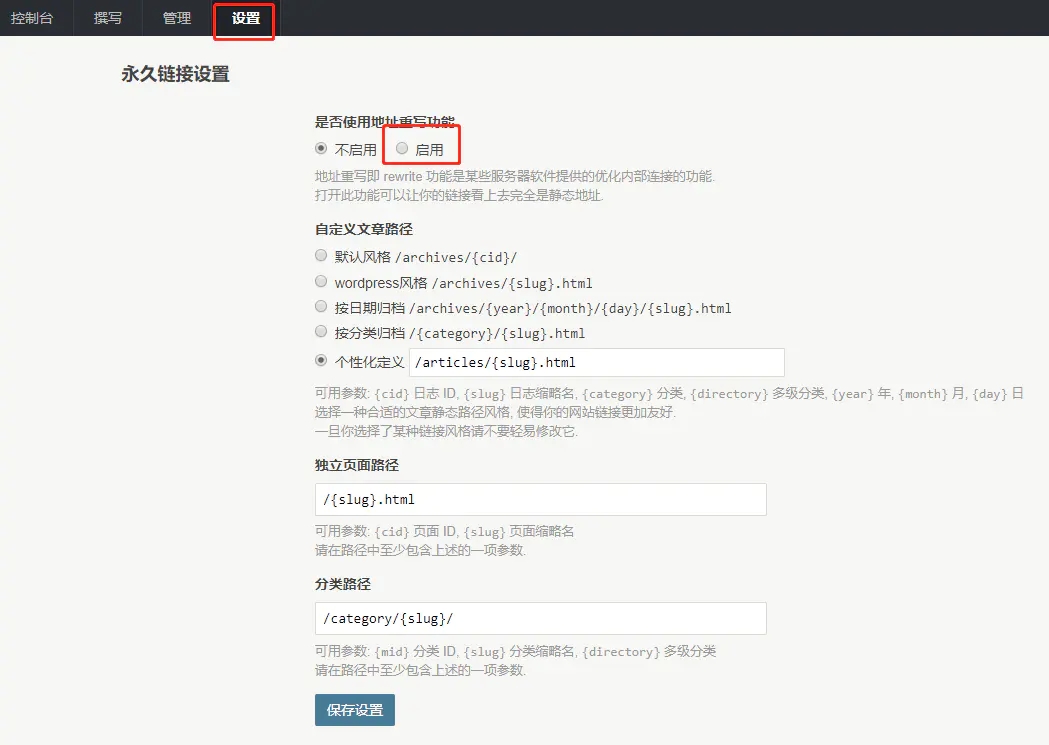
如果页面出现如下图所示信息,直接勾选,然后保存即可。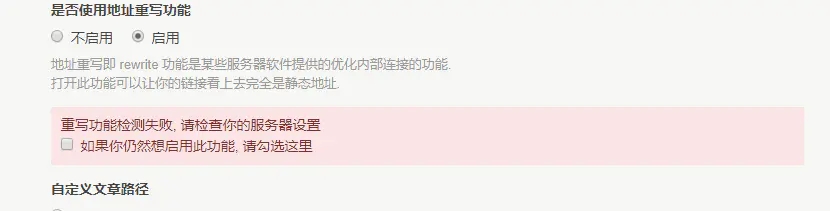
如果文章或资源对您有帮助,欢迎打赏作者。一路走来,感谢有您!
 支付宝打赏
支付宝打赏
 微信打赏
微信打赏

txttool.com 说一段 esp56物联 查询128 IP查询